Music Marketing Project Full Process
To begin preparing for the music marketing project, my group first went to the assignment page, which talks about what is needed in the project for a high score. Each member in my group read the instructions and the rubric individually in order to fully grasp and understand the steps we must take to become successful in this project. We then came back together as a group to discuss the project's instructions and make sure that everyone is clear on what has to be done and that we are all on the same page.
Our teacher then came around each group and gave each group a different genre to guide our project's focus, which for us was the genre of Pop. After receiving this genre of music, we had to begin the first step of the project, which was to conduct and compile research on this genre in the form of a chart to keep the information organized. My group shared a document of this chart, which included the history of a music label, its artists/ groups, and two case studies underneath this company that showcase different distribution practices and marketing techniques.
Phase 1: Music Research Charts/ Schedule
We had to make two charts, one for each music label we did research on, and then under that the categories that were previously mentioned. So, my group, which consists of four members, split up in half for this section. So, two members worked together on one company, and the other two on the other. The music labels we chose were Sony Music Entertainment and Capitol Records, and so we began to do our research.
This is how our research charts looked like when we finished collecting information on both companies. So, after each member finished doing their own part of the research for the companies assigned, we came back together as a group to go over what we wrote and make sure that everyone was content with each other's research. Completing this finalizes step 1 of the music marketing project. We then began to create a schedule that would have to do with the other steps of the project. We made this schedule based off of which days we were available to work on it, which included the weekends and class time. This is how our schedule was made, an outline of when each step of the project should be completed.
Phase 2: Creation of the marketing campaign/ PowerPoint Presentation
After creating the schedule, we then moved along to steps 2 and 3, which were the creation of the storyboard and the campaign. Before brainstorming ideas for the campaign, we first looked over what was required in the campaign so we could make sure that everything is to be included.
After discussing ideas for the campaign and writing notes down for them, we shared a PowerPoint presentation document and began to make slides for each of the aspects of the campaign. While the majority of the PowerPoint presentation was on the campaign, we left two slides that were dedicated for the music video that we had to create. When we received the genre of Pop, we had to choose a song that would be the start of our brand, so our group chose the song "We Are Young" by FUN.
Since we had many ideas for the campaign, we first typed up everything we had to mention onto the presentation. However, we did keep in mind that this would have to be reduced to small bullet points before submission, The reason why we first left everything we would say on the presentation was so that each member could familiarize themselves with each aspect of the campaign, therefore making it easier to present.
As we split up the slides according to the information required, we did our individual research for each slide so everyone could do an equal amount of work. After finishing up each slide, we came back as a group once again and made sure that everyone was content with the work.
When I finished my work of the slides, I did my research on different platforms that would allow me to create the website for our brand. As soon as I found one, I began planning out what would belong on a website to attract our audience and began to design. When I finished with the website, I placed only its screenshots onto the presentation in case the link would fail. This would also allow me to elaborate on the decisions I made while creating and designing the website.
For our brand, we had a goal of capturing the youthful side of life, which explains some decisions we made in terms of visuals. We had several ideas in mind, like promoting ourselves on social media platforms like TikTok and Instagram to reach the younger audiences. We also came up with different partnerships with a use of our "play on words" with the hashtag "#weareyoung".
For instance, when partnering with Uber Eats for instance, the hashtag becomes "#wearehungry." Same thing goes for a partnership with a specific skincare brand like Olay and creating an anti-aging cream with the hashtag "#weareyoung."
This use of play on words is just one of several examples that would make our brand stand out, which was the goal.
After we were sure of the information that we would be presenting, we reduced the words on the slides to small bullet points and spent time on satisfying the visual requirement of the presentation. We used a similar color pallete as the one for our brand, which would capture the bright and youthful essence that our brand was aiming for. This was also done to keep the others engaged on our PowerPoint while doing our presentation.
This is an example of how one of our slides looked like in the presentation, showcasing many visually appealing features to engage the audience and place emphasis on the theme of our brand.
For two of the slides, we purposely left them blank, as they were reserved for the music video and the explanation for it. So, for this, we had to transition to step 3 of the project, which was the storyboard.
Phase 3: Storyboard/ Music Video
For the music video, we first had to choose which kind of music video we were going to go for. We had to choose between an artistic video, a storytelling video, or a promotional video. For this decision, we had to consider different aspects like the time it would take to film, the match of the audio to the lip sync, the clear message of the video, etc.
At first, we chose the storytelling music video, because we had a clear story in mind that could relate well to the song. However, after creating the storyboard and filming the video with this idea, we were not content with the result and decided to ditch the idea. After going back to the drawing board, we decided on the promotional video, as it seemed to be the least difficult one.
While this option did prove to be challenging, especially with the match up of the audio to the lip sync, we felt that this idea would save us the most time, as it would not be as time consuming as the other options. So, using the storyboard template, we began to outline the many different shots to create variation in our music video. We also creating a list of filming locations for where we could meet up to film.
After working on the storyboard and finalizing the outline, we planned the outfit for the artist, as well as where to find a microphone that the artist could use. I ended up bring the microphone for the person playing the artist, as well as the tripod for the still shots we were going to take. The actual filming part of the music video proved to be the most challenging aspect of the project, since it was difficult to find a time where all of us were able to meet up.
It was also difficult filming since the video was to take place in a public location, so we took extra time finding specific angles in which other people were not in the shot. We also had to deal with stubborn people that would purposely go in the frame for fun. This caused filming to take more hours than expected, proving to be time consuming.
Phase 4: Post-production
After having all of the shots filmed and stored onto a device, we had to think about what platform to edit on. Since I had the most experience with editing, I decided to take charge for the majority of the editing for the music video. While editing, I did run into some challenges that I was eventually able to overcome. For instance, I was originally going to use Adobe Premiere Pro, but the system kept crashing on me, causing my work to be lost twice.
So, I ended up doing research on other platforms like iMovie, Splice, etc. However, the platforms I just mentioned were ones that I also tried out but did have the features I needed to be successful in editing. I ended up finding an app called Cap Cut, which allowed me to edit and download the completed video without any further issues.
Also, since we chose to create a promotional video, the editing process itself was also challenging, as it included a variety of shots and angles. The reason this was difficult was due to the time it would take to match up the audio of the song to the lip sync in the video. This was definitely the most time-consuming part of the editing process. The [hotos below this are screenshots of what my editing system looked like.
Phase 5: Presenting PowerPoint Presentation
After finalizing the music video, the campaign, and other components, we double checked to make sure that everything required could be found on the presentation. We then decided on splitting the presentation slides every by making each person present the slides they worked on. We then practiced what we were going to say on the day of presentations individually.
Final Reflection
While working on this project, I learned several things. The first thing I learned was how important it really is to stay organized with a schedule. If it weren't for the schedule that we created at the beginning, I feel like a majority of our project would have been procrastinated so close to the due date. I feel like without the schedule, many people overestimate the amount of time they have for this project, therefore not realizing how close the due date really is.
Throughout this process, I also learned how important it is to keep in contact with your group through the use of a group chat. We used the group chat for communication purposes, like talking about when we are free and asking for advice on whatever slides we were working on. Whenever one of our members had doubts, these doubts were either expressed in person or through text, which would then be taken care of.
When developing my Cambridge Portfolio, I think what will help me most coming from this project would be what I learned while doing it. I feel like what I learned here will transfer over to my Cambridge Portfolio, allowing me to think about my decisions clearly and create this portfolio in an efficient and timely manner.




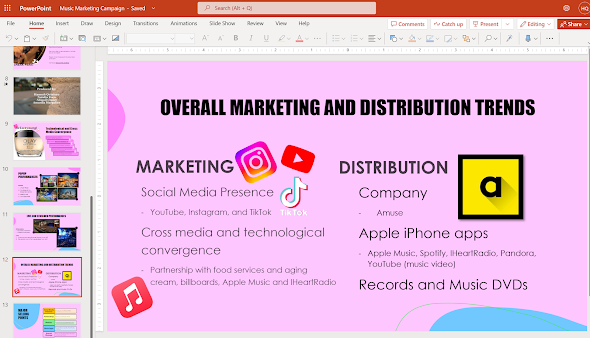




No comments:
Post a Comment